I have this div block which shows a preview image to a video (YouTube), the problem is that this preview thumbnail generated by CMS, it doesn't give the YouTube play icon in the middle of it, so it doesn't look like a video, but just a plain image.
So I came up with a solution (top answer CSS show div background image on top of other contained elements), by adding an empty span and giving it a background, that YouTube play icon and position absolute and positioning it in the middle of that image preview thumbnail. All looks great, now the problem is that background is not a link, the thumbnail is a link to the video, so that transparent icon hides the thumbnail link below it.