I've lost all the color formatting in the source view in Visual Studio and can't get it back. I tried to import a new scheme but nothing helps.
Anyone?
I've lost all the color formatting in the source view in Visual Studio and can't get it back. I tried to import a new scheme but nothing helps.
Anyone?
Had this a while ago, these steps fixed it for me.
edit
perhaps this might work for you, its for 2012 but it might work for 2013
Here is a simple solution. Go to the directory where devenv is (for 2012 RC), and type devenv.exe /setup. It will fix your problem.
devenv.exe is usually in something like C:\Program Files (x86)\Microsoft Visual Studio 11.0\Common7\IDE.
Edit: It has been suggested that you do this from the Visual Studio command prompt (Start>Microsoft Visual Studio>Tools>Visual Studio Command Prompt), and/or make sure your command prompt has administrator permissions.
How can I get user type C# syntax highlighting working again in VS 2012 RC?