A few months ago I started using Android Studio instead of Eclipse. I've imported all my previous projects to Android Studio using gradle. But, I'm facing some problems while adding external library projects to my project. I found here that we can add external libraries to our projects by going to Project Structure > Modules > Your module name > Dependencies. But in my project structure window I can only find the "Android SDK" option, the other options are missing due to some unknown reason(s). I want to know, how to add external library projects to my project in such a scenario.
Here's the problem -
Thanks in advance.