i'm using <p:layout> and <p:layoutUnit> to organise the structure of my web page, and primefaces add his own css to the content here are some images to help you understand :
befor :
 After :
After :
and i want to know if there is away to only disable the css of <p:layoutUnit>.
thank you.