It depends of the library implementations in which some of them are rigid and others offer an option to make the developer smile.
Nodejs
For example in nodejs there is a npm module : https://www.npmjs.com/package/jsonpath
Which have a method called value, which does exactly what we need
jp.value(obj, pathExpression[, newValue])
Returns the value of the first element matching pathExpression. If newValue is provided, sets the value of the first matching element and returns the new value.
Java
String json = "...";
Object document = ...parse(json);
String author0 = JsonPath.read(document, "$.store.book[0].author");
As you can see author0 is a string, not an array
Source: https://github.com/json-path/JsonPath