I am working on a git project (hosted on GitHub) and using GitHub for Windows. Yesterday, I got a lot accomplished but GitHub for Windows bailed on me (says it cannot make a commit) and I was not able to commit.
I do not want to lose my GitHub commit streak, so I was wondering if there was any way to commit in a past date and sync with my GitHub (if this is possible).
Also: I have staged my commits in the git-bash but have not committed yet.