I have an FragmentActivity where I switch a fragments. One of my fragments contains GLSurfaceView. Everithing works well except first appearance of fragment that contains GLSurfaceView. It turns whole the activity area (notification bar and buttons in the bottom of the screen are not included) goes black for few millis. The most interesting is that GLSurfaceView does not take all the fragment's area and the fragment does not take all the activity's are but all of them blink with black color and another interesting thing is that it happens only for the first time until activity recreates. I marked GLSurfaceView with blue Fragment with green and Activity with red colors. 
Android native controls does not blink with black color.
Does anyone know what happens here or at least how to debug this behaviour ?
UPD: I create Fragment without GLSurfaceView and it works perfect. Then I add a GLSurfaceView on touch a button and it blink when I do mRootView.addView(mGLSurfaceView); and also only for the firs time.