I got the code below from this SO question. I'm trying to slide up textfields when I begin editing (because they otherwise get covered by the iPhone keyboard). However, the log statement reveals that the textFieldDidBeginEditing method is not getting called.
I have the code below in two different subclasses of UIViewController. In one of them, for example, I have a textfield connected from the storyboard to the UIViewController like this
@property (strong, nonatomic) IBOutlet UITextField *mnemonicField;
I moved the textfield up to the top of the view (i.e. not covered by keyboard) so that I could edit it to try to trigger the log statement but it didn't work. The text field otherwise works as expected i.e. the data I enter is getting saved to coreData etc etc.
Can you explain what I might be doing wrong?
- (void)textFieldDidBeginEditing:(UITextField *)textField
{
NSLog(@"The did begin edit method was called");
[self animateTextField: textField up: YES];
}
- (void)textFieldDidEndEditing:(UITextField *)textField
{
[self animateTextField: textField up: NO];
}
- (void) animateTextField: (UITextField*) textField up: (BOOL) up
{
const int movementDistance = 180; // tweak as needed
const float movementDuration = 0.3f; // tweak as needed
int movement = (up ? -movementDistance : movementDistance);
[UIView beginAnimations: @"anim" context: nil];
[UIView setAnimationBeginsFromCurrentState: YES];
[UIView setAnimationDuration: movementDuration];
self.view.frame = CGRectOffset(self.view.frame, 0, movement);
[UIView commitAnimations];
}
 Then in .h add the following
Then in .h add the following