So I want to run my program from console. I copied the same execution line that Eclipse used to run my program:
"C:\Program Files\Java\jre7\bin\javaw.exe" -Dfile.encoding=Cp1257 -classpath C:\Users\MyName\workspace\MyProject\bin;C:\Users\MyName\workspace\MyProject\lib\commons-io-2.4.jar files.Start
Figured that it will not run it so I changed it to this:
java C:\Users\MyName\workspace\MyProject\lib\commons-io-2.4.jar files.Start
I run it at the root folder of my project and java will throw this error:
Error: Could not find or load main class files.Start
What is the problem in here? It runs fine with Eclipse.