Ok found a solution, as mentioned in the picker reference guide there is a function PickerBuilder.toUri() which will return the URI generated by the builder. So we can use that URI and used it in our own iframe:
function createPicker() {
var picker = new google.picker.PickerBuilder()
.addView(google.picker.ViewId.DOCUMENTS)
.addView(google.picker.ViewId.PRESENTATIONS)
.addView(google.picker.ViewId.SPREADSHEETS)
.addView(google.picker.ViewId.PDFS)
.enableFeature(google.picker.Feature.MULTISELECT_ENABLED)
.setAppId(appID)
.setOAuthToken(ACCESS_TOKEN)
.setDeveloperKey(developerKey)
.setCallback(pickerCallback)
.toUri();
var iframe = $('<iframe frameborder="0" marginwidth="0" marginheight="0" allowfullscreen></iframe>');
iframe.attr({
width: 500,
height: 500,
src: picker
});
$("<div></div>").append(iframe).appendTo("#my_container");
}