This is how I ended up centering the cloud glyphicon:
CSS
<style>
h3 {
line-height: 48px;
}
span {
vertical-align: middle;
}
.glyphicon-cloud {
font-size: 48px;
}
</style>
HTML
<div>
<h3>
<span class="glyphicon glyphicon-cloud"></span>
Text
</h3>
</div>
I set the line-height and font-size of the glyphicon and h3 to the same value of 48px and then applied vertical-align: middle; to the <span> that contained the glyphicon.
edit:
Taken from the Bootstrap API website, you shouldn't mix classes with the <span>, as you seem to have:
Don't mix with other components
Icon classes cannot be directly combined with other components. They should not be used along with other classes on the same element. Instead, add a nested and apply the icon classes to the <span>.