I'm reading a csv file in R that includes a conversion ID column. The issue I'm running into is that my conversionID is being rounded as an exponential number. Below is snapshot of the CSV file (opened in Excel) that I'm reading into R. As you can see, the conversion ID is an exponential format, but the value is: 383305820480.

When I read the data into R, using the following lines, I got the following output. Which looks like it's rounding the string of conversion IDs.
x<-read.csv("./Test2.csv")
options("scipen"=100, "digits"=15)
x
When I export the file as CSV, using the code
write.csv(x,"./Test3.csv")
I get the following output. As you can see, I no longer have a unique identifier as it rounds the number.
I also tried reading the file as a factor, using the code, but I get the same output with numbers rounded. I need the Conversion.ID to be a unique identifier.
x<-read.csv("./Test2.csv", colClasses="character")
The only way I can get the Conversion ID column to stay as a unique identifier is to open the CSV file and write a ' in front of each conversion ID. That is not scalable because I have hundreds of files.