I made the Scrollable View in NGUI using following tutorials Here but how can I use button to scroll the objects. Like If i click on up button it ScrollView should be up and If i click on down ScrollView should be down.
Your help will be appreciated. Thanks.