I made a ScreenCapture Program in VB.Net. I already have the Region and Dragging Forms without border's code. But my Problem is i cannot drag a form if it is transparent.
Here's the Image:
That Faded Black part is the Form1 and is an MDI Container. The Transparent part is my Form2 and is the Childform.
My Question: How do i drag that child form? because when i try to click on it, it will just click the thing on whats behind it. Let's say that Badges button of Stackoverflow. Anyone Can help me with this?
Here's my Files if you want to experiment with it. Try.zip