I’m trying to accomplish blending modes in XCode. As far as my research go, I can´t do it using storyboard or standard options.
As you can see on image above, I need to use a overlay layer of a bike in a blurred background. Right now I can do it using hard coded (HardC on image) blending with the following code:
[_pic1.image drawInRect:CGRectMake(_pic1.frame.origin.x, _pic1.frame.origin.y, _pic1.frame.size.width , _pic1.frame.size.height) blendMode:kCGBlendModeOverlhay alpha:1.0];
But for some reason, the bike image ends up smaller, I tried different DPI’s but it still shrinks the image a few points, I can’t understand why.
I would like to compose the layout in the storyboard, I was thinking about putting all the regular images without the blending, and then change the blending when view is loaded. Any ideas on how to blend current UIImage in context, or at least fix the size issue?