I have been doing some mock migrations from our On-Premise TFS server up to VSO on-and-off for over a month now using TFS Integration Services, but it is full of quirks. Microsoft just announced a new tool that is free from OpsHub (Visual Studio Online Migration Utility). I'm trying it out but I'm receiving the following error which I never saw with the TFS Integration Tool:
OH-SCM-009: Error occurred while sync. No matching items found in $/Proj/Release/0.29/CodeSmith Templates on the server, or you do not have permission to access them. It seems changeset has items across team projects and all such projects are not selected in configuration. Please create new configuration selecting all such projects to allow processing of this changeset.
I can't find any information about this error code. Does anyone know what is causing this? Thank you.
I am only migrating source code, no work items.
I have tried "Retrying" a few times and when it starts it takes about 15 minutes before it fails again, but it made no progress. This particular changeset that it fails on was merging two branches.
Screenshots:
Any ideas?
EDIT 2014-05-14:
I am not able to choose a Project (below the Project Collection) for the source or destination - is this a bug? Oddly, when I do choose "Default Collection" for the destination, it only shows me the VSO hostname, but not the "\DefaultCollection" like the source does.
Not being able to choose the Project was a problem, because I wanted this to run against a "ProjectOpsHubTest" project, but instead it started appending changesets to my existing one that was successfully imported from TFS Integration Tools (fortunately we haven't made the final switch, so I've deleted it and started over). I still have the same problems with changeset 1550.

We have upgraded TFS several times since this checkin 1550 occured (I think 1550 was on TFS 2008, then we had 2010 I think, and now 2012), but I was able to do the migration just fine with TFS Integration Tools. I also don't think we've ever changed the Project name or ProjCollection names...