This isn't a definitive answer, but here are a couple tools that might help.
If you're using Chrome or Firefox, you could use the Stylus add-on. It allows you to restyle any webpage by modifying the CSS. You can write your own user styles, but there's several on userstyles.org for Github. I use Github Wide, which widens the Github interface. That gives me more space for writing.
If that's not enough and you really want to zap the sidebar, a relatively easy way to remove an element from a webpage is to use AdBlock. You can add any element you don't want to see as a custom filter. You might be able to use a combination of that plus your own Stylish user style to tweak the CSS so that the content you want to see fills the now-empty space.