I am trying to do a background for listview items similar to this one. That blue line which indicates selected item has glowing affect on it. I want that:
What I am able to get is something like this:
I have been looking for a solution for about 3 hours now, so help would be greatly appreciated. How to achieve it? Here is what I have come up with in my drawable:
<layer-list xmlns:android="http://schemas.android.com/apk/res/android">
<item>
<shape android:shape="rectangle">
<solid android:color="@color/dark_brown" />
<size android:width="5dp" />
</shape>
</item>
<item android:left="5dp"
android:right="180dp">
<shape xmlns:android="http://schemas.android.com/apk/res/android"
android:shape="rectangle">
<gradient
android:startColor="@color/dark_brown"
android:endColor="@color/text_light"
android:angle="0" />
</shape>
</item>
<item android:left="5dp">
<shape android:shape="rectangle">
<solid android:color="@color/text_light" />
</shape>
</item>
</layer-list>