Forgive the simplistic question, but I've read through the SO questions and the Python documentation and still haven't been able to figure this out.
How can I create a Python regex to test whether a string contains ANY but ONLY the A, U, G and C characters? The string can contain either one or all of those characters, but if it contains any other characters, I'd like the regex to fail.
I tried:
>>> re.match(r"[AUGC]", "AUGGAC")
<_sre.SRE_Match object at 0x104ca1850>
But adding an X on to the end of the string still works, which is not what I expected:
>>> re.match(r"[AUGC]", "AUGGACX")
<_sre.SRE_Match object at 0x104ca1850>
Thanks in advance.