I have gotten a javascript error when trying to remove an attribute of type required. 5 red dots have appeared behind the script which i am unsure what they mean.
How can i remove the attribute of required? What are those red dots?
Edit:
$("#FileUpload").change(function () {
var fileName = $(this).val().replace("C:\fakepath\", ");
$("#FileName").html(fileName);
$("#HasNewFile").val("True");
$('#selectVehicleMake').removeAttr('required');
$('#selectVehicleRange').removeAttr('required');
$('#selectVehicleModelCode').removeAttr('required');
$('#selectVehicleModel').removeAttr('required');
$("#btnMatch").click();
});