"Long live the Unix Pipes".
Since I am working with Eclipse IDE, I would like to perform search within search results. Is that possible? How can I do that?
Ex:
Search for references of User (class).
> Search for validation in this result.
> Finally, search for specific pattern.