I have and activity where on click of menu item save I want to save the image of the screen to my device inside a a specific folder. how can I do it. ?
The image which is displayed in the background is a ImageView and the text is textview. I have to merge them and save them as a single image.