I have to make a TextView that disappears progressively related to his Y coordinate (in a ScrollView).
The text should disappear progressively.
This means that the top of the letter (in the TextView) should have an alpha 0 and the bottom (of the same letter) should have an alpha 1.
I have to do this in my CustomeView, that is in a ScrollView. And make the textDisepear related to the scroll.
So how can i do this?
is this possible with a brush?
i have an image example:
i hope you'll be able to understand my problem..