I am using ggplot2 to produce a plot that has 3 facets. Because I am comparing two different data sets, I would like to then be able to plot a second data set using the same y scale for the facets as in the first plot. However, I cannot find a simple way to save the settings of the first plot to then re-use them with the second plot. Since each facet has its own y scale, it will be a pain to specify them by hand for the second plot. Does anyone know of a quick way of re-using scales? To make this concrete, here is how I am generating first my plot:
p <- ggplot(mtcars, aes(mpg, wt)) + geom_point()
p + facet_wrap(~ cyl, scales = "free_y")

EDIT
When applying one of the suggestions below, I found out that my problem was more specific than described in the original post, and it had to do specifically with scaling of the error bars. Concretely, the error bars look weird when I rescale the second plot as suggested. Does anyone have any suggestions on how to keep the same scale for both plots and dtill display the error bars correctly? I am attaching example below for concreteness:
#Create sample data
d1 <- data.frame(fixtype=c('ff','ff','fp','fp'), detype=c('det','pro','det','pro'),
diffscore=c(-1,-15,3,-17),se=c(2,3,1,2))
d2 <- data.frame(fixtype=c('ff','ff','fp','fp'), detype=c('det','pro','det','pro'),
diffscore=c(-1,-3,-2,-1),se=c(4,3,5,3))
#Plot for data frame 1, this is the scale I want to keep
lim_d1 <- aes(ymax = diffscore + se, ymin=diffscore - se)
ggplot(d1, aes(colour=detype, y=diffscore, x=detype)) +
geom_point(aes(size=1), shape=15) +
geom_errorbar(lim_d1, width=0.2,size=1) +
facet_wrap(~fixtype, nrow=2, ncol=2, scales = "free_y")

#Plot for data frame 2 original scale
lim_d2 <- aes(ymax = diffscore + se, ymin=diffscore - se)
ggplot(d2, aes(colour=detype, y=diffscore, x=detype)) +
geom_point(aes(size=1), shape=15) +
geom_errorbar(lim_d2, width=0.2,size=1) +
facet_wrap(~fixtype, nrow=2, ncol=2, scales = "free_y")
#Plot for data frame 2 adjusted scale. This is where things go wrong!
#As suggested below, first I plot the first plot, then I draw a blank screen and try
#to plot the second data frame on top.
lim_d2 <- aes(ymax = diffscore + se, ymin=diffscore - se)
ggplot(d1, aes(colour=detype, y=diffscore, x=detype)) +
geom_blank() +
geom_point(data=d2, aes(size=1), shape=15) +
geom_errorbar(lim_d2, width=0.2,size=1) +
facet_wrap(~fixtype, nrow=2, ncol=2, scales = "free_y")

#If the error bars are fixed, by adding data=d2 to geom_errorbar(), then
#the error bars are displayed correctly but the scale gets distorted again
lim_d2 <- aes(ymax = diffscore + se, ymin=diffscore - se)
ggplot(d1, aes(colour=detype, y=diffscore, x=detype)) +
geom_blank() +
geom_point(data=d2, aes(size=1), shape=15) +
geom_errorbar(data=d2,lim_d2, width=0.2,size=1) +
facet_wrap(~fixtype, nrow=2, ncol=2, scales = "free_y")