I need to put in html page the image that will resize with keeping aspect ratio when browser border will change. Something like that:
I tried this:
<html>
<head>
<title>Test Resize</title>
</head>
<body>
<div style = "width: 100%;"><img src = "zast.jpg" style = "width: 100%;"></div>
</body>
</html>
But the image resizes when width only changes, if I change height of window, just a scroll appears.
If I add height: 100% to both tags, then image resizes without keeping aspect ratio.
What could I do to achieve what I need?
I looking for some really easy way, like two - three tags. But if no such way, I would be glad to anything.
It can be not img tag. I could use anything (for example background of div or table or td)