You don't tell us specifically which properties you've modified from the defaults, or show us a screenshot of the before and after views from which we might be able to infer which modifications you've made. But you did mention something about changing the font, so we'll go with that.
In fact, it does try to preserve your specified properties to the extent possible. But sometimes it is just not possible. For example, if you specify a font for your controls that isn't available on the other computer, then it has no choice but to fall back to a font that is available. If you have any experience with web page design, it is a very similar problem. You have to use a small subset of web-safe fonts to ensure that they will be available on all of your users' computers. That's also why web designers are so keen now on embedding fonts into pages.
Anyway, it goes without saying that if the font has to change, the layout is going to be messed up. Different fonts are different sizes, so different amounts of text are going to fit, causing some to get cut off. That is why, in general, you should avoid changing properties like Font. If you use the defaults, things are a lot more compatible. But neither web pages nor desktop applications are WYSIWYG. You need images or PDF files for that.
Then there are system settings like DPI that can really mess things up, too. Keeping the default font isn't going to help you there. You have to design your application in a smart way. You mention something about relative layouts—these are the ticket. Unfortunately, WinForms doesn't make it easy to do this. It all but forces you into specifying absolute sizes and positions based on the pixel grid, which is mostly a waste of time, as you've seen. I describe in detail how to accomplish this in WinForms in this answer. The AutoSize property will be very useful to you. Of course, you'll also need the dynamically-growing TableLayoutPanel and/or FlowLayoutPanel controls, otherwise you'll end up with automatically sized controls that overlap one another.
Pre-emptive snarky comment: you should totally drop WinForms and use WPF instead. It is new, and cool, and sexy, and all but forces you the other way into pixel-independent layouts. Of course, it also makes it really easy to create butt-ugly, downright unusable applications that look like some of the stuff Microsoft has been churning out over the past couple of years.

 com/qMBJS.png
com/qMBJS.png