I've seen this dialog, it's very beautiful. How can I make a dialog like this ? I've made some dialogs but with the default android theme, what theme I should use or where I can find other themes for dialogs?
I've seen this dialog, it's very beautiful. How can I make a dialog like this ? I've made some dialogs but with the default android theme, what theme I should use or where I can find other themes for dialogs?
The picture you pasted in your question is actually a screenshot from a tutorial on how to create such a dialog. Simply follow the steps provided here: http://www.javasrilankansupport.com/2012/10/android-dialog-android-custom-dialog-for-user-login.html
Best way will be creating you own layout for dialog
Custiom Dialog
And you will have more control of your dialog behiaviour, good practice is to use Dialog Fragment.
To create a beautiful dialog in Android,
Use a DialogFragment and inflate a custom view. (or)
Inflate a custom view for AlertDialog and customize the AlertDialog Theme.
A fragment that displays a dialog window, floating on top of its activity's window. Override onCreateDialog(Bundle) to create an entirely custom dialog,such as an AlertDialog, with its own content...
Android documentation will give you a clear picture about Dialog creation,design and tips.
If possible its better to do by using Custom Dialog or Use activity with theme dialog.
<activity android:name=".MyDialog"
android:theme="@android:style/Theme.Dialog">
</activity>