I'm using the calendar in DisplayMode="Year" and this.DataContext = new SampleModel(); so I have a access to the properties of the Model. However the Calendar is rendered wrong (see screenshot)
The code comes down to: Xaml:
<Window x:Class="Excel2.MainWindow"
xmlns="http://schemas.microsoft.com/winfx/2006/xaml/presentation"
xmlns:x="http://schemas.microsoft.com/winfx/2006/xaml"
Title="MainWindow" Height="600" Width="800">
<Grid>
<Grid.ColumnDefinitions>
<ColumnDefinition Width="250"></ColumnDefinition>
<ColumnDefinition Width="2*"></ColumnDefinition>
</Grid.ColumnDefinitions>
<Grid.RowDefinitions>
<RowDefinition Height="220"></RowDefinition>
<RowDefinition Height="*"></RowDefinition>
</Grid.RowDefinitions>
<Calendar DisplayMode="Year"></Calendar>
</Grid>
</Window>
Code behind:
using ....
namespace Excel2
{
class SampleModel
{
}
public partial class MainWindow : Window
{
public MainWindow()
{
InitializeComponent();
this.DataContext = new SampleModel();
}
}
}
Result:
 As you can see, the calender is renderd without shoowing any year informationn.
As you can see, the calender is renderd without shoowing any year informationn.
If I dont use Grid definitions, Displaymode=Year or this.DataContext =... everything is rendered correctly.
Is this a bug in XAML?