I am writing text on image and saving that image to SD Card. I want the image text to appear like this  . I have tried using a custom TextView and applied the below logic in onDraw() method
. I have tried using a custom TextView and applied the below logic in onDraw() method
package com.test;
import android.content.Context;
import android.graphics.Canvas;
import android.graphics.Color;
import android.graphics.Paint;
import android.graphics.Typeface;
import android.text.TextPaint;
import android.util.AttributeSet;
import android.widget.TextView;
public class BlackStrokeTextView extends TextView {
private TextPaint mStrokePaint;
public BlackStrokeTextView(Context context) {
super(context);
init(null);
}
public BlackStrokeTextView(Context context, AttributeSet attrs) {
super(context, attrs);
init(attrs);
}
public BlackStrokeTextView(Context context, AttributeSet attrs, int defStyle) {
super(context, attrs, defStyle);
init(attrs);
}
public void init(AttributeSet attrs) {
// lazy load
if (mStrokePaint == null) {
mStrokePaint = new TextPaint();
}
// copy
mStrokePaint.setTextSize(getTextSize());
mStrokePaint.setTypeface(getTypeface());
mStrokePaint.setFlags(getPaintFlags());
mStrokePaint.setTypeface(Typeface.createFromAsset(getResources().getAssets(), "fonts/impact.ttf"));
// custom
mStrokePaint.setStyle(Paint.Style.FILL_AND_STROKE);
mStrokePaint.setColor(Color.BLACK);
mStrokePaint.setStrokeWidth(8);
setTypeface(Typeface.createFromAsset(getResources().getAssets(), "fonts/impact.ttf"));
}
@Override
protected void onDraw(Canvas canvas) {
String text = getText().toString();
float x = (getWidth() - mStrokePaint.measureText(text)) / 2;
float y = getBaseline();
canvas.drawText(text, x, y, mStrokePaint);
super.onDraw(canvas);
}
}