I am trying to replicate a fluid vertical layout with autolayout in ios7.
The problem is that i am using a stack of UILabels (and others elements) with AttributedStrings (but this seems to not to interfere with the issue since it also comes with plain text) and the text in the labels is added dynamically, but the frame, or better the constraints don't seems to adapt in a correct way automatically (not specifying a height for the labels) since the label remain of the dimensions given in the xib.

Initial configuration in the Xib, blue are setted equality constraints
Same if i use to set a big height constraint constant with value lower of the compression and hugging priority. Nothing change.
After adding text and resizing constraint value (the text should have 5 rows
I finally tryed recreating the contraint every time the text change either this way or with CoreText or many others methods
[self.view setAutoresizesSubviews:NO];
label.lineBreakMode = NSLineBreakByWordWrapping;
label.numberOfLines = 0;
label.preferredMaxLayoutWidth = label.frame.size.width;
[label removeConstraint:oldConstraint];
NSInteger height = ceil([label.attributedText
boundingRectWithSize:CGSizeMake(label.frame.size.width, 10000)
options:(NSStringDrawingUsesLineFragmentOrigin | NSStringDrawingUsesFontLeading)
//TODO 20 or 1.5 is an hardoced value. find solution to workaround
//attributes:@{NSFontAttributeName:[UIFont fontWithName:kFontCrimsonText_Roman size:17]}
context:nil].size.height) + 1;
NSLayoutConstraint * newConstraint = [NSLayoutConstraint constraintWithItem:label
attribute:NSLayoutAttributeHeight
relatedBy:NSLayoutRelationEqual
toItem:nil
attribute:NSLayoutAttributeNotAnAttribute
multiplier:1.0f
constant:height];
[label addConstraint:newConstraint];
This time the dimensions of the labels seems correct but the text inside it is not displayed properly:
Lets say i have a text of 5 rows only the first are shown and the lasts are just cutted despite the fact the the frame seems to be perfectly fitting the required dimensions.
Multiplying the height by 2 (or another constant) seems to fix the problem but obviously now the text is more little than the frame and a lot of blank space remain on top and bottom.
Trying with [label fitToSize] seems to works perfectly, but obviously the constraints bring the frame back right after.
What is the best practice to achieve a vertical fluid layout with dynamic UIlabels and autolayout?