I have this testdata :
date cpu_user cpu_id test1 test2 test3 test4
1 1386716402 U U U U U 31
2 1386716702 0 0.06 99.95 0.02 91.93 29
3 1386717002 0.01 0.04 99.97 0.03 19.46 29
4 1386717302 0.01 0.05 99.96 0.04 92.54 29
5 1386717602 0 0.04 99.97 0.04 U 29
6 1386717902 0 0.05 99.96 0.02 99.86 29
I want for example a freqpoly chart with date at x and the other(cpu_uder, cpu_id, ....) at y. Have someone an idea?
Thanks and best Regards!