New to android and wanted to do a little debugging with the systrace tool however I am unable to run the tool on the emulator (tried running the python script with python 2.0.1, 2.7.x, 3.x) as well as using ADT.
However they all produce different errors:
Developers | Systrace claims that it requires 2.x so using Python 2.x and executing python command systrace.py --help, I get:
C:\Development\Android\sdk\platform-tools\systrace>python systrace.py --help
Traceback (most recent call last):
File "systrace.py", line 286, in <module>
main()
File "systrace.py", line 60, in main
device_sdk_version = get_device_sdk_version()
File "systrace.py", line 44, in get_device_sdk_version
stderr=subprocess.PIPE)
File "C:\Reuben\Softwares\Python 2.7.6\Lib\subprocess.py", line 709, in __init__
errread, errwrite)
File "C:\Reuben\Softwares\Python 2.7.6\Lib\subprocess.py", line 957, in _execute_child
startupinfo)
WindowsError: [Error 2] The system cannot find the file specified
C:\Development\Android\sdk\platform-tools\systrace>python systrace.py --help
File "systrace.py", line 135
css = '\n'.join(linked_css_tag % (os.path.join(src_dir, f)) for f in css_files)
^
SyntaxError: invalid syntax
But with Admin permission:
C:\Development\Android\sdk\platform-tools\systrace>systrace.py --help
File "C:\Development\Android\sdk\platform-tools\systrace\systrace.py", line 135
css = '\n'.join(linked_css_tag % (os.path.join(src_dir, f)) for f in css_files)
^
SyntaxError: invalid syntax
With ADT settings
Error dialog
Other Relevant Information:
- Enabled: Android Debugging, Profile GPU rendering
- Enable OpenGL traces: Systrace (Graphics)
- Enable traces: Graphics,Input
- Tried Other solution but got "mount: Device or resource busy"