I have this javascript:
$ajax = $.ajax({
type: 'GET',
url: 'DBConnect.php',
data: '',
dataType: 'json',
success: function(data) {},
error:function (xhr, ajaxOptions, thrownError) {
dir(thrownError);
dir(xhr);
dir(ajaxOptions);
}
});
console.dir($ajax);
console.dir($ajax.responseJSON);
console.dir($ajax) shows it has a property named responseJSON, but when I try to access it with $ajax.responseJSON it returns undefined: