I have a WebView, which loads a local html file that I have saved within my project. I use the following to load the file:
InputStream is = Browser.class.getResourceAsStream(location);
String str = "";
int i;
while((i = is.read()) != -1){
str += (char)i;
}
str = str.replace("{placeholder_1}", value1);
str = str.replace("{placeholder_2}", value2);
webEngine.loadContent(str);
In the HTML I have a link to a css file. The HTML file and the css file are in the same directory, but the css file isn't loading when the page loads in the WebView. Here is how I am calling the css file from the HTML:
<link rel="stylesheet" href="main.css" />
Why is the file not loading? According to others, this is how they are doing it and it is working. Why is it not working for me, what am I doing wrong?
Here is the directory layout: