I have xdebug working locally for 'normal' sites (I am using google chrome with xdebug helper and phpstorm to talk to a site hosted on a vagrant box).
However if I try and connect to a locally hosted api site (also on a vagrant box) using a REST client (google chrome's advanced rest client plugin) it will not work.
What settings do I need for xdebug on the vagrant box, and what additional information do I need to include when making api calls?
My settings (on the vagrant machine) which work for phpstorm and vagrant box are as follows:
;;;;;;;;;;;;;;;;;;;;;;;;;;
; Added to enable Xdebug ;
;;;;;;;;;;;;;;;;;;;;;;;;;;
zend_extension="/usr/lib/php5/20100525/xdebug.so"
xdebug.default_enable = 1
xdebug.idekey = "vagrant"
xdebug.remote_enable = 1
xdebug.remote_autostart = 0
xdebug.remote_port = 9000
xdebug.remote_handler=dbgp
xdebug.remote_log="/var/log/xdebug/xdebug.log"
xdebug.remote_host=10.0.2.2
the idekey setting connects to a user defined application on phpstorm (see here: http://www.mailbeyond.com/phpstorm-vagrant-install-xdebug-php)