First, let's set up a simple Java Swing JTable test.
With the data arranged like this, all we have to do is change the duplicate Group data values to spaces.
We do that by creating a table model for the JTable.
First, here's the code to create the JFrame.
import javax.swing.JFrame;
import javax.swing.JScrollPane;
import javax.swing.JTable;
import javax.swing.SwingUtilities;
public class JTableFrame implements Runnable {
@Override
public void run() {
JFrame frame = new JFrame("JTable Test");
frame.setDefaultCloseOperation(JFrame.EXIT_ON_CLOSE);
JTableModel model = new JTableModel();
JTable table = new JTable(model.getModel());
JScrollPane scrollPane = new JScrollPane(table);
frame.add(scrollPane);
frame.setLocationByPlatform(true);
frame.pack();
frame.setVisible(true);
}
public static void main(String[] args) {
SwingUtilities.invokeLater(new JTableFrame());
}
}
Next, here's the code to create the table model. I used a hard coded data source. You would probably get the data from somewhere.
import javax.swing.table.DefaultTableModel;
public class JTableModel {
private DefaultTableModel model;
private String[] columns = {"Group", "Alpha", "Beta", "Gamma"};
private String[][] rows = {{"Group A", "all", "box", "game"},
{"Group A", "apple", "band", "going"},
{"Group B", "alabaster", "banquet", "ghost"},
{"Group B", "alone", "boy", "ghoulish"}};
public JTableModel() {
this.model = new DefaultTableModel();
this.model.setColumnIdentifiers(columns);
setModelRows();
}
private void setModelRows() {
String prevGroup = "";
for (String[] row : rows) {
if (row[0].equals(prevGroup)) {
row[0] = " ";
} else {
prevGroup = row[0];
}
this.model.addRow(row);
}
}
public DefaultTableModel getModel() {
return model;
}
}