When my app loads, I get device's settings in order to display dates/times according to user's locale. As seen on the image below, the pattern is correct, but the am/pm marker is not translated to the corresponding language (in this case language is Greek, local is "el_GR"). Is there a way to fix that?
"am/pm" should be automatically translated to "πμ/μμ"
public static final DateFormat USER_DF_TIME = DateFormat.getDateTimeInstance(DateFormat.SHORT,
DateFormat.SHORT, Locale.getDefault());