i am trying to show rounded shadow in center when status is pressed. but it is giving full view (rectunglar) shadow in current case. here is what i am trying... 1. left_button.xml
<?xml version="1.0" encoding="utf-8"?>
<selector xmlns:android="http://schemas.android.com/apk/res/android">
<item android:state_pressed="true">
<shape >
<solid android:color="#ffffff"></solid>
</shape>
</item>
<item android:state_focused="true"><shape>
<solid android:color="#40454a"></solid>
</shape></item>
<item><shape>
<solid android:color="#40454a"></solid>
</shape></item>
</selector>
here is the xml layout where i am applying ...
<RelativeLayout
android:id="@+id/relative_activity_camera_bottom"
android:layout_width="fill_parent"
android:layout_height="50dp"
android:layout_alignParentBottom="true"
android:gravity="center_vertical"
android:background="@layout/footer_color" >
<LinearLayout
android:id="@+id/bottom_layout1"
android:layout_width="fill_parent"
android:layout_height="fill_parent"
android:orientation="horizontal"
android:background="@android:color/transparent"
android:gravity="center_vertical"
android:weightSum="1.0" >
<ImageView
android:id="@+id/captureImage"
android:layout_width="wrap_content"
android:layout_height="fill_parent"
android:layout_weight="0.5"
android:background="@layout/left_button"
android:src="@layout/camera_image"
/>
<ImageView
android:id="@+id/recordButton"
android:layout_width="wrap_content"
android:layout_height="fill_parent"
android:layout_weight="0.5"
android:src="@layout/videocamera_image"
android:background="@layout/left_button"
android:onClick="startRecording"
/>
</LinearLayout>
</RelativeLayout>
original condition- 
current case- (but i want to show white only in center)
(but i want to show white only in center)