I have an ArrayString with some data that i want to be printed on a GUI, i started using JPanel and the such and ended up with windowbuilder on Eclipse to help me modify the visual aspects, i think that my code is horrible (or at least looks like it) I have found some similar threads to my question but i don't really grasp the idea:
Could i not use a Jtable instead of what looks like a load of crap? I just can't get my head round the JTable, i want it to look just like my code output but i don't understand how the table would read the arraystring and the "output it" like my table, i don't know how to implement the combo boxes either... any help would be of much use, thanks!
Edit: my first idea was that each "Jtextfield" would "import" each data line but im thinking that this is very unefficient and probably prone to coding errors when i could make my life simpler?
here's an image of the rendered code: http://i57.tinypic.com/34j7mtd.jpg
import java.awt.EventQueue;
import javax.swing.JFrame;
import javax.swing.JLabel;
import javax.swing.JComboBox;
import javax.swing.JTextField;
public class InfoVehiculos extends JFrame {
private JTextField textField;
private JTextField textField_1;
private JTextField textField_2;
private JTextField textField_3;
private JTextField textField_4;
private JTextField textField_5;
private JTextField textField_6;
private JTextField textField_7;
private JTextField textField_8;
private JTextField textField_9;
private JTextField textField_10;
private JTextField textField_11;
private JTextField textField_12;
private JTextField textField_13;
private JTextField textField_14;
private JTextField textField_15;
private JTextField textField_16;
private JTextField textField_17;
private JTextField textField_18;
private JTextField textField_19;
private JTextField textField_20;
private JTextField textField_21;
private JTextField textField_22;
private JTextField textField_23;
private JTextField textField_24;
private JTextField textField_25;
private JTextField textField_26;
private JTextField textField_27;
private JTextField textField_28;
private JTextField textField_29;
private JTextField textField_30;
private JTextField textField_31;
private JTextField textField_32;
private JTextField textField_33;
private JTextField textField_34;
/**
* Launch the application.
*/
public static void main(String[] args) {
EventQueue.invokeLater(new Runnable() {
public void run() {
try {
InfoVehiculos frame = new InfoVehiculos();
frame.setVisible(true);
} catch (Exception e) {
e.printStackTrace();
}
}
});
}
/**
* Create the frame.
*/
public InfoVehiculos()
{
setTitle("Informacion");
setBounds(100, 100, 495, 309);
setDefaultCloseOperation(JFrame.EXIT_ON_CLOSE);
getContentPane().setLayout(null);
JLabel lblTipo = new JLabel("Tipo");
lblTipo.setBounds(39, 24, 46, 14);
getContentPane().add(lblTipo);
JLabel lblMarca = new JLabel("Marca");
lblMarca.setBounds(95, 24, 46, 14);
getContentPane().add(lblMarca);
JLabel lblModelo = new JLabel("Modelo");
lblModelo.setBounds(151, 24, 46, 14);
getContentPane().add(lblModelo);
JLabel lblMatrcula = new JLabel("Matricula");
lblMatrcula.setBounds(207, 24, 46, 14);
getContentPane().add(lblMatrcula);
JLabel lblItv = new JLabel("ITV");
lblItv.setBounds(281, 24, 46, 14);
getContentPane().add(lblItv);
JLabel lblParking = new JLabel("Parking");
lblParking.setBounds(337, 24, 46, 14);
getContentPane().add(lblParking);
JLabel lblEstado = new JLabel("Estado");
lblEstado.setBounds(410, 24, 46, 14);
getContentPane().add(lblEstado);
//Cada combo box se puede desplegar para A/B/C
JComboBox ComboTipo = new JComboBox();
ComboTipo.setBounds(25, 49, 35, 20);
ComboTipo.addItem("A");
ComboTipo.addItem("B");
ComboTipo.addItem("C");
getContentPane().add(ComboTipo);
JComboBox ComboTipo1 = new JComboBox();
ComboTipo1.setBounds(25, 80, 35, 20);
ComboTipo1.addItem("A");
ComboTipo1.addItem("B");
ComboTipo1.addItem("C");
getContentPane().add(ComboTipo1);
JComboBox ComboTipo2 = new JComboBox();
ComboTipo2.setBounds(25, 111, 35, 20);
ComboTipo2.addItem("A");
ComboTipo2.addItem("B");
ComboTipo2.addItem("C");
getContentPane().add(ComboTipo2);
JComboBox ComboTipo3 = new JComboBox();
ComboTipo3.setBounds(25, 142, 35, 20);
ComboTipo3.addItem("A");
ComboTipo3.addItem("B");
ComboTipo3.addItem("C");
getContentPane().add(ComboTipo3);
JComboBox ComboTipo4 = new JComboBox();
ComboTipo4.setBounds(25, 173, 35, 20);
ComboTipo4.addItem("A");
ComboTipo4.addItem("B");
ComboTipo4.addItem("C");
getContentPane().add(ComboTipo4);
JComboBox ComboTipo5 = new JComboBox();
ComboTipo5.setBounds(25, 204, 35, 20);
ComboTipo5.addItem("A");
ComboTipo5.addItem("B");
ComboTipo5.addItem("C");
getContentPane().add(ComboTipo5);
JComboBox ComboTipo6 = new JComboBox();
ComboTipo6.setBounds(25, 235, 35, 20);
ComboTipo6.addItem("A");
ComboTipo6.addItem("B");
ComboTipo6.addItem("C");
getContentPane().add(ComboTipo6);
//Cada combobox tiene activo o inactivo
JComboBox ComboEstado = new JComboBox();
ComboEstado.setBounds(408, 49, 50, 20);
ComboEstado.addItem("Activo");
ComboEstado.addItem("Inactivo");
getContentPane().add(ComboEstado);
JComboBox ComboEstado1 = new JComboBox();
ComboEstado1.setBounds(408, 80, 50, 20);
ComboEstado1.addItem("Activo");
ComboEstado1.addItem("Inactivo");
getContentPane().add(ComboEstado1);
JComboBox ComboEstado2 = new JComboBox();
ComboEstado2.setBounds(408, 111, 50, 20);
ComboEstado2.addItem("Activo");
ComboEstado2.addItem("Inactivo");
getContentPane().add(ComboEstado2);
JComboBox ComboEstado3 = new JComboBox();
ComboEstado3.setBounds(408, 142, 50, 20);
ComboEstado3.addItem("Activo");
ComboEstado3.addItem("Inactivo");
getContentPane().add(ComboEstado3);
JComboBox ComboEstado4 = new JComboBox();
ComboEstado4.setBounds(408, 173, 50, 20);
ComboEstado4.addItem("Activo");
ComboEstado4.addItem("Inactivo");
getContentPane().add(ComboEstado4);
JComboBox ComboEstado5 = new JComboBox();
ComboEstado5.setBounds(408, 204, 50, 20);
ComboEstado5.addItem("Activo");
ComboEstado5.addItem("Inactivo");
getContentPane().add(ComboEstado5);
JComboBox ComboEstado6 = new JComboBox();
ComboEstado6.setBounds(408, 235, 50, 20);
ComboEstado6.addItem("Activo");
ComboEstado6.addItem("Inactivo");
getContentPane().add(ComboEstado6);
textField = new JTextField();
textField.setBounds(70, 49, 71, 20);
getContentPane().add(textField);
textField.setColumns(10);
textField_1 = new JTextField();
textField_1.setBounds(70, 80, 71, 20);
getContentPane().add(textField_1);
textField_1.setColumns(10);
textField_2 = new JTextField();
textField_2.setBounds(70, 111, 71, 20);
getContentPane().add(textField_2);
textField_2.setColumns(10);
textField_3 = new JTextField();
textField_3.setBounds(70, 142, 71, 20);
getContentPane().add(textField_3);
textField_3.setColumns(10);
textField_4 = new JTextField();
textField_4.setBounds(70, 173, 71, 20);
getContentPane().add(textField_4);
textField_4.setColumns(10);
textField_5 = new JTextField();
textField_5.setBounds(70, 204, 72, 20);
getContentPane().add(textField_5);
textField_5.setColumns(10);
textField_6 = new JTextField();
textField_6.setBounds(70, 235, 72, 20);
getContentPane().add(textField_6);
textField_6.setColumns(10);
textField_7 = new JTextField();
textField_7.setBounds(151, 49, 48, 20);
getContentPane().add(textField_7);
textField_7.setColumns(10);
textField_8 = new JTextField();
textField_8.setBounds(151, 80, 48, 20);
getContentPane().add(textField_8);
textField_8.setColumns(10);
textField_9 = new JTextField();
textField_9.setBounds(151, 111, 48, 20);
getContentPane().add(textField_9);
textField_9.setColumns(10);
textField_10 = new JTextField();
textField_10.setBounds(151, 142, 48, 20);
getContentPane().add(textField_10);
textField_10.setColumns(10);
textField_11 = new JTextField();
textField_11.setBounds(151, 173, 48, 20);
getContentPane().add(textField_11);
textField_11.setColumns(10);
textField_12 = new JTextField();
textField_12.setBounds(151, 204, 48, 20);
getContentPane().add(textField_12);
textField_12.setColumns(10);
textField_13 = new JTextField();
textField_13.setBounds(151, 235, 48, 20);
getContentPane().add(textField_13);
textField_13.setColumns(10);
textField_14 = new JTextField();
textField_14.setBounds(207, 49, 59, 20);
getContentPane().add(textField_14);
textField_14.setColumns(10);
textField_15 = new JTextField();
textField_15.setBounds(207, 80, 59, 20);
getContentPane().add(textField_15);
textField_15.setColumns(10);
textField_16 = new JTextField();
textField_16.setBounds(207, 111, 59, 20);
getContentPane().add(textField_16);
textField_16.setColumns(10);
textField_17 = new JTextField();
textField_17.setBounds(207, 142, 59, 20);
getContentPane().add(textField_17);
textField_17.setColumns(10);
textField_18 = new JTextField();
textField_18.setBounds(207, 173, 59, 20);
getContentPane().add(textField_18);
textField_18.setColumns(10);
textField_19 = new JTextField();
textField_19.setBounds(207, 204, 59, 20);
getContentPane().add(textField_19);
textField_19.setColumns(10);
textField_20 = new JTextField();
textField_20.setBounds(207, 235, 59, 20);
getContentPane().add(textField_20);
textField_20.setColumns(10);
textField_21 = new JTextField();
textField_21.setBounds(269, 49, 32, 20);
getContentPane().add(textField_21);
textField_21.setColumns(10);
textField_22 = new JTextField();
textField_22.setBounds(269, 80, 32, 20);
getContentPane().add(textField_22);
textField_22.setColumns(10);
textField_23 = new JTextField();
textField_23.setBounds(269, 111, 32, 20);
getContentPane().add(textField_23);
textField_23.setColumns(10);
textField_24 = new JTextField();
textField_24.setBounds(269, 142, 32, 20);
getContentPane().add(textField_24);
textField_24.setColumns(10);
textField_25 = new JTextField();
textField_25.setBounds(269, 173, 32, 20);
getContentPane().add(textField_25);
textField_25.setColumns(10);
textField_26 = new JTextField();
textField_26.setBounds(269, 204, 32, 20);
getContentPane().add(textField_26);
textField_26.setColumns(10);
textField_27 = new JTextField();
textField_27.setBounds(269, 235, 32, 20);
getContentPane().add(textField_27);
textField_27.setColumns(10);
textField_28 = new JTextField();
textField_28.setBounds(312, 49, 86, 20);
getContentPane().add(textField_28);
textField_28.setColumns(10);
textField_29 = new JTextField();
textField_29.setBounds(312, 80, 86, 20);
getContentPane().add(textField_29);
textField_29.setColumns(10);
textField_30 = new JTextField();
textField_30.setBounds(312, 111, 86, 20);
getContentPane().add(textField_30);
textField_30.setColumns(10);
textField_31 = new JTextField();
textField_31.setBounds(312, 142, 86, 20);
getContentPane().add(textField_31);
textField_31.setColumns(10);
textField_32 = new JTextField();
textField_32.setBounds(312, 173, 86, 20);
getContentPane().add(textField_32);
textField_32.setColumns(10);
textField_33 = new JTextField();
textField_33.setBounds(312, 204, 86, 20);
getContentPane().add(textField_33);
textField_33.setColumns(10);
textField_34 = new JTextField();
textField_34.setBounds(312, 235, 86, 20);
getContentPane().add(textField_34);
textField_34.setColumns(10);
}
}