I want to have the class="children" centered in the middle of the page container preferably using css only but if it is not possible you can provide the best js answer. Currently it is just a normal drop down but I want to use it as a mega menu. If I have to add another div structure that's fine.
<div class="main-navigation-wrapper">
<div class="nav pull-left">
<div class="menu-main-menu-container">
<ul id="menu" class="menu no-dropdown">
<li class="menu-item">
<a href="#">Blog</a>
<div class="children">
--- Children items are here
</div>
</li>
</ul>
</div>
</div>
</div>
I have seen some other examples but have attempted a few and none of them center it. I want to find a dynamic approach to where no matter the location of the link in the menu it always centers the menu in the container.
EDIT: Fiddle found here http://jsfiddle.net/YzJ4h/