I have an ios app that has a tab button for opening camera and another button for opening photo album. They open the first time just fine, but if you cancel or go to another tab, camera and photo album won't open the second time.
As an example, here's the photo album view controller. Only thing I changed is viewDidLoad method and adding openPhotoAlbum method. I used storyboard to add tabs.
PhotoAlbumViewController.m
#import "PhotoAlbumViewController.h"
#import "AppDelegate.h"
@interface PhotoAlbumViewController ()
@property (nonatomic, strong) AppDelegate *appDelegate;
@end
@implementation PhotoAlbumViewController
- (id)initWithNibName:(NSString *)nibNameOrNil bundle:(NSBundle *)nibBundleOrNil
{
self = [super initWithNibName:nibNameOrNil bundle:nibBundleOrNil];
if (self) {
// Custom initialization
}
return self;
}
- (void)viewDidLoad
{
[super viewDidLoad];
// Do any additional setup after loading the view.
[self openPhotoAlbum];
}
- (void)didReceiveMemoryWarning
{
[super didReceiveMemoryWarning];
// Dispose of any resources that can be recreated.
}
/*
#pragma mark - Navigation
// In a storyboard-based application, you will often want to do a little preparation before navigation
- (void)prepareForSegue:(UIStoryboardSegue *)segue sender:(id)sender
{
// Get the new view controller using [segue destinationViewController].
// Pass the selected object to the new view controller.
}
*/
- (IBAction)openPhotoAlbum
{
UIImagePickerController *albumPicker = [[UIImagePickerController alloc] init];
albumPicker.sourceType = UIImagePickerControllerSourceTypePhotoLibrary;
albumPicker.delegate = self;
[self presentViewController:albumPicker animated:YES completion:nil];
}
@end
step 1: i click Album

step 2: photo album shows up the first time
step 3: cancel
step 4: photo album doesn't show up