I want to distribute some libraries in to my OS X application bundle, last two days i am working on this however couldn't make it. until now what i did.
with using install name tool i have fixed library paths. additionally in time i have tried @loader_path/../Libraries and @executable_path/../Libraries as well.
otool -L libMagickWand-6.Q16.2.dylib
@rpath/../Libraries/libMagickWand-6.Q16.2.dylib (compatibility version 3.0.0, current version 3.0.0)
@rpath/../Libraries/libMagickCore-6.Q16.2.dylib (compatibility version 3.0.0, current version 3.0.0)
@rpath/../Libraries/libfreetype.6.dylib (compatibility version 18.0.0, current version 18.2.0)
@rpath/../Libraries/libbz2.1.0.dylib (compatibility version 1.0.0, current version 1.0.5)
@rpath/../Libraries/libz.1.2.5.dylib (compatibility version 1.0.0, current version 1.2.5)
@rpath/../Libraries/libltdl.7.dylib (compatibility version 11.0.0, current version 11.0.0)
/usr/lib/libSystem.B.dylib (compatibility version 1.0.0, current version 1197.1.1)
in project targets / Build Phases / Add New Build Phase / Add Copy Files build Phase and copied all dynamic libraries to my app bundle.
that worked well, I can see the libraries are in the app bundle.
then adding @rpath/../Libraries/ to Build Settings / Runpath Search Paths
but still getting error message..
ld: library not found for -lMagickWand-6.Q16.2 clang: error: linker command failed with exit code 1 (use -v to see invocation)
if i add direct path lets say libraries are located in /User/username/libs/ to Library Search Paths in build settings it works.
am i missing something?