So I have a data frame in R called obesity_map which basically gives me the state, county, and obesity rate per county. It looks more or less like this:
obesity_map = data.frame(state, county, obesity_rate)
I'm trying to visualize this on the map by showing various obesity rates per county throughout the US with this:
us.state.map <- map_data('state')
head(us.state.map)
states <- levels(as.factor(us.state.map$region))
df <- data.frame(region = states, value = runif(length(states), min=0, max=100),stringsAsFactors = FALSE)
map.data <- merge(us.state.map, df, by='region', all=T)
map.data <- map.data[order(map.data$order),]
head(map.data)
map.county <- map_data('county')
county.obesity <- data.frame(region = obesity_map$state, subregion = obesity_map$county, value = obesity_map$obesity_rate)
map.county <- merge(county.obesity, map.county, all=TRUE)
ggplot(map.county, aes(x = long, y = lat, group=group, fill=as.factor(value))) + geom_polygon(colour = "white", size = 0.1)
And it basically creates an image that looks like this:
As you can see, the US is divided into strange shapes, the colors aren't one consistent color in varying gradients, and you can't make much from it. But what I really want is something like this below but with each county filled in:
I'm fairly new to this so I'd appreciate any and all help!
Edit:
Here's the output of the dput:
dput(obesity_map)
structure(list(X = 1:3141, FIPS = c(1L, 3L, 5L, 7L, 9L, 11L,
13L, 15L, 17L, 19L, 21L, 23L, 25L, 27L, 29L, 31L, 33L, 35L, 37L,
39L, 41L, 43L, 45L, 47L, 49L, 51L, 53L, 55L, 57L, 59L, 61L, 63L,
65L, 67L, 69L, 71L, 73L, 75L, 77L, 79L, 81L, 83L, 85L, 87L, 89L,
91L, 93L, 95L, 97L, 99L, 101L, 103L, 105L, 107L, 109L, 111L,
113L, 115L, 117L, 119L, 121L, 123L, 125L, 127L, 129L, 131L, 133L,
13L, 16L, 20L, 50L, 60L, 68L, 70L, 90L, 100L, 110L, 122L, 130L,
150L, 164L, 170L, 180L, 185L, 188L, 201L, 220L, 232L, 240L, 261L,
270L, 280L, 282L, 290L, 1L, 3L, 5L, 7L, 9L, 11L, 12L, 13L, 15L,
17L, 19L, 21L, 23L, 25L, 27L, 1L, 3L, 5L, 7L, 9L, 11L, 13L, 15L,
17L, 19L, 21L, 23L, 25L, 27L, 29L, 31L, 33L, 35L, 37L, 39L, 41L,
It's a huge amount of numbers because it's for every US county so I abbreviated the results and put in the first couple lines.
Basically, the data frame looks like this though:
print(head(obesity_map))
X FIPS state_names county_names obesity
1 1 1 Alabama Autauga 24.5
2 2 3 Alabama Baldwin 23.6
3 3 5 Alabama Barbour 25.6
4 4 7 Alabama Bibb 0.0
5 5 9 Alabama Blount 24.2
6 6 11 Alabama Bullock 0.0
I also tried using ggcounty by following the example put up but I keep getting an error. I'm not entirely sure what I've done wrong:
library(ggcounty)
# breaks
obesity_map$obese <- cut(obesity_map$obesity,
breaks=c(0, 5, 10, 15, 20, 25, 30),
labels=c("1", "2", "3", "4",
"5", "6"),
include.lowest=TRUE)
# get the US counties map (lower 48)
us <- ggcounty.us()
# start the plot with our base map
gg <- us$g
# add a new geom with our population (choropleth)
gg <- gg + geom_map(data=obesity_map, map=us$map,
aes(map_id=FIPS, fill=obesity_map$obese),
color="white", size=0.125)
But I always end up getting an error saying: "Error: Argument must be coercible to non-negative integer"
Any idea? Thanks again for all your help! I appreciate it so much.