Using SQL Server 2012 the following query keeps telling me that the point I'm looking for is not inside the polygon I'm using, when I know it is. Using the same data in QGIS 2.2.0, I clearly see the point is inside the polygon (screenshot).
DECLARE @polygon GEOGRAPHY = GEOGRAPHY::STPolyFromText('POLYGON ((-111.0498046875 33.966142265597391, -110.9124755859375 33.472690192666633, -110.94268798828125 32.983324091837417, -111.7364501953125 32.680996432581921, -112.587890625 32.731840896865656, -113.0657958984375 33.307577130152978, -112.9010009765625 33.811102288647007, -112.32147216796875 34.1890858311723, -111.4453125 34.129994745824717, -111.0498046875 33.966142265597391))', 4326);
DECLARE @point GEOGRAPHY = GEOGRAPHY::STPointFromText('POINT (-112.0685317 33.4491407)', 4326);
SELECT @point.STIsValid() AS [PointIsValid], --True
@polygon.STIsValid() AS [PolygonIsValid], --True
@point.STWithin(@polygon) AS [PointWithinPolygon], --False
@point.STIntersects(@polygon) AS [PointIntersectsPolygon], --False
@polygon.STContains(@point) AS [PolygonContainsPoint]; --False
What do I need to do make the query tell me the point is in the polygon? I've seen some search results talk about "direction", but I have no idea how to specify it. The coordinates are captured from the Google Maps JavaScript API and persisted to the database using Entity Framework 6.1.