You can check out this library which I created:
https://github.com/reyanshmishra/PinMenu
You can clone it and import it as a module to your app and do something like this:
In your XML layout:
<?xml version="1.0" encoding="utf-8"?>
<com.reyanshmishra.pinmenu.PinMenuHolder xmlns:android="http://schemas.android.com/apk/res/android"
xmlns:app="http://schemas.android.com/apk/res-auto"
android:layout_width="match_parent"
android:layout_height="match_parent"
app:pin_holder_draw_over_view="true"
app:pin_holder_overlay_color="#90ffffff">
<com.reyanshmishra.pinmenu.PinMenu
android:id="@+id/one"
android:layout_width="48dp"
android:layout_height="48dp"
android:elevation="5dp"
android:padding="5dp"
android:scaleType="centerInside"
android:src="@drawable/ic_close_black_24dp"
app:pin_background_color="@color/white"
app:pin_name="Cancel"
app:pin_selected_color="#BD081C" />
<com.reyanshmishra.pinmenu.PinMenu
android:id="@+id/three"
android:layout_width="48dp"
android:layout_height="48dp"
android:elevation="5dp"
android:padding="5dp"
android:scaleType="centerInside"
android:src="@drawable/share_variant"
app:pin_background_color="@color/white"
app:pin_name="Share"
app:pin_selected_color="#BD081C" />
<com.reyanshmishra.pinmenu.PinMenu
android:id="@+id/four"
android:layout_width="48dp"
android:layout_height="48dp"
android:elevation="5dp"
android:padding="5dp"
android:scaleType="centerInside"
android:src="@drawable/dots_horizontal"
app:pin_background_color="@color/white"
app:pin_name="More"
app:pin_selected_color="#BD081C" />
</com.reyanshmishra.pinmenu.PinMenuHolder>
Now in Java:
PinDialog mPinDialog = new PinDialog(this);
mPinDialog.setContentView(R.layout.layout_pin_menu);
mPinDialog.setPinSelectListener(new PinSelectListener() {
@Override
public void pinSelected(PinMenu pinMenu) {
Toast.makeText(mContext, "" + pinMenu.getPinName(), Toast.LENGTH_SHORT).show();
}
});
mPinDialog.addToRecyclerView(mRecyclerView);
It's still under development so it just supports recyclerview. For depth of the implementation, you can just skim through the classes of the library. I don't think I can put all the code here.
The result it something like this: