I am getting this error when I try and boot up a DataNode. From what I have read, the RPC paramters are only used for a HA configuration, which I am not setting up (I think).
2014-05-18 18:05:00,589 INFO [main] impl.MetricsSystemImpl (MetricsSystemImpl.java:shutdown(572)) - DataNode metrics system shutdown complete.
2014-05-18 18:05:00,589 INFO [main] datanode.DataNode (DataNode.java:shutdown(1313)) - Shutdown complete.
2014-05-18 18:05:00,614 FATAL [main] datanode.DataNode (DataNode.java:secureMain(1989)) - Exception in secureMain
java.io.IOException: Incorrect configuration: namenode address dfs.namenode.servicerpc-address or dfs.namenode.rpc-address is not configured.
at org.apache.hadoop.hdfs.DFSUtil.getNNServiceRpcAddresses(DFSUtil.java:840)
at org.apache.hadoop.hdfs.server.datanode.BlockPoolManager.refreshNamenodes(BlockPoolManager.java:151)
at org.apache.hadoop.hdfs.server.datanode.DataNode.startDataNode(DataNode.java:745)
at org.apache.hadoop.hdfs.server.datanode.DataNode.<init>(DataNode.java:278)
My files look like:
[root@datanode1 conf.cluster]# cat core-site.xml
<?xml version="1.0"?>
<?xml-stylesheet type="text/xsl" href="configuration.xsl"?>
<configuration>
<property>
<name>fs.defaultFS</name>
<value>hdfs://namenode:8020</value>
</property>
</configuration>
cat hdfs-site.xml
<?xml version="1.0"?>
<?xml-stylesheet type="text/xsl" href="configuration.xsl"?>
<configuration>
<property>
<name>dfs.datanode.data.dir</name>
<value>/hdfs/data</value>
</property>
<property>
<name>dfs.permissions.superusergroup</name>
<value>hadoop</value>
</property>
</configuration>
I am using the latest CDH5 distro.
Installed Packages
Name : hadoop-hdfs-datanode
Arch : x86_64
Version : 2.3.0+cdh5.0.1+567
Release : 1.cdh5.0.1.p0.46.el6
Any helpful advice on how to get past this?
EDIT: Just use Cloudera manager.