I want to export my LibGDX game, but when I try to run packr with this config:
{
"platform": "windows",
"jdk": "openjdk-1.7.0-u45-unofficial-icedtea-2.4.3-windows-i586-image.zip",
"executable": "LibGDX",
"appjar": "LibGDX5.jar",
"mainclass": "cz/vilix/main/Desktop",
"vmargs": [
"-Xmx1G"
],
"resources": [
],
"minimizejre": "soft",
"outdir": "out"
}
I get this output in the console:
But everything seems to be in place:
And I get the following output in the 'out' directory (obviously, running the 42KB exe file doesn't work):
This is the content of the .jar file:
I think it might not be working due to not specifying res folder, but I don't know to fix it.
UPDATE:
I've tried creating a new xml file pom.xml, which contains this:
<dependency>
<groupId>com.badlogicgames.packr</groupId>
<artifactlId>packr</artifactlId>
<version>1.1</version>
</dependency>
changed the config.json to contain this:
"resources": [
"pom.xml"
],
The output folder looks the same, except there is the pom.xml file included. And also now I get this error: