i need to make a dynamic download manager for my app in this form :
- adding new link to current list
- can pause and resume download
deleting complete downloads from custom list
like this
at first i use this site code for thread downloading.
then , i make a custom list view that Every time user click on the Download button,that download link Will be added.
But i have two problem :
- after adding new link to list , all of list will be New!
- too, previous unfinished download(s) will be new , as list will be new!
Now , The question is: how i can make a dynamic download manager for my app that , can adding new link to list with pause/resume ability and remove downloaded item from custom list?
Edit - adding Custom-Listview
my custom list-view in this link : https://github.com/saeid-pm/Custom-Listview