Using SQL Server Management Studio 2012, I'm trying to create a copy of a local database. I found a few variants of solution. One of them - backup and restore database as new one - HERE.
Currently create database backup with name Rewards2_bak. This copy of file place in to system catalog C:\Program Files\Microsoft SQL Server\MSSQL11.MSSQLSERVER\MSSQL\Backup\
Next step - create query for restoring database as copy of existing one
GO
use master
RESTORE FILELISTONLY
FROM Rewards2_bak
RESTORE DATABASE Rewards2_Copy
FROM Rewards2_bak
WITH RECOVERY,
MOVE 'Rewards2_data' TO 'C:\Program Files\Microsoft SQL Server\MSSQL11.MSSQLSERVER\MSSQL\DATA\Rewards2_copy.mdf',
MOVE 'Rewards2_log' TO 'C:\Program Files\Microsoft SQL Server\MSSQL11.MSSQLSERVER\MSSQL\DATA\Rewards2_log_copy.ldf'
GO
Got error, that I don't have a backup device Rewads2_backup. I'm right understand that in this case like device i can use file, and also file location? Think something missing...
For creating backup use next query (all OK)
USE Rewards2;
GO
BACKUP DATABASE Rewards2
TO DISK = 'C:\Program Files\Microsoft SQL Server\MSSQL11.MSSQLSERVER\MSSQL\Backup\Rewards2_bak.bak'
WITH FORMAT,
MEDIANAME = 'SQLServerBackups',
NAME = 'Full Backup of Rewards2';
GO
Also try to use tools in SQL Server 2012 Task --> Backup and Task --> Restore, but got error - can't create backup. (Launched program with Administrator rights)
This is screen how I config restore to copy

But I have error, that I can't overwrite database file Rewards2. And this is question - why it wants to overwrite Rewards2 if I put new name of database Rewards2_copy. Or I understand something wrong?
Shure, that ther is a few more possible variants for making copy of database, but really whant to find problem for this solution. Where i make mistake/ what I forget or don't understand.