So I need the view of my settings to display over my main page.where there is a "setting"button in Main page which opens this settings view. But I want My main page to be visible beneath my settings view which only covers a half or less of the main view.
I tried adding
<org.example.myCustomView
xmlns:android="http://schemas.android.com/apk/res/android"
android:layout_width="fill_parent"
android:layout_height="fill_parent"
android:theme="@android:style/Theme.Dialog" />
Which I found from stackoverflaw itself. But I cannot do it instead the application corrupts at button click.
I am not sure I got this too correct, Or is there any other clear way to do it?
I replaced myCustomView with my relevent class and created the manifest also but it did not work.
If there is any other alternative way to do this mention to me.
I am not talking about how to place a TextView, Button, EditText on a view
I am talking about completely two layouts.
Below image is only an example to express my question.